If your computer is busy restarting in Safe Mode and you do not know how, you can fix it again easily,follow the steps below:
1. Click on the Start Menu and type Run.
2. Type msconfig and click OK.
1. Click on the Start Menu and type Run.
2. Type msconfig and click OK.
3. In the Boot tab, clear the box for "Safe boot" and click OK.
Restart your computer and Windows will go back as normal, without Safe Mode.
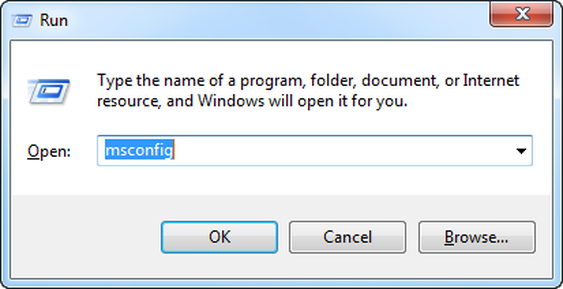
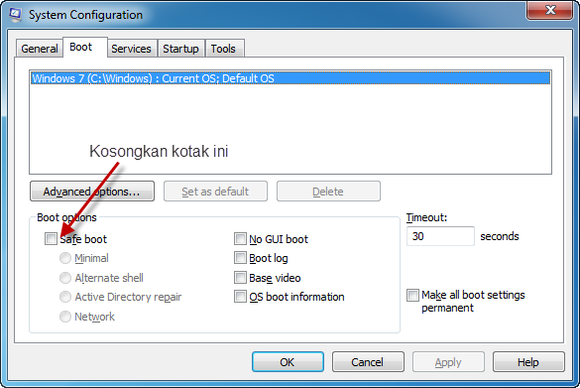


 RSS Feed
RSS Feed